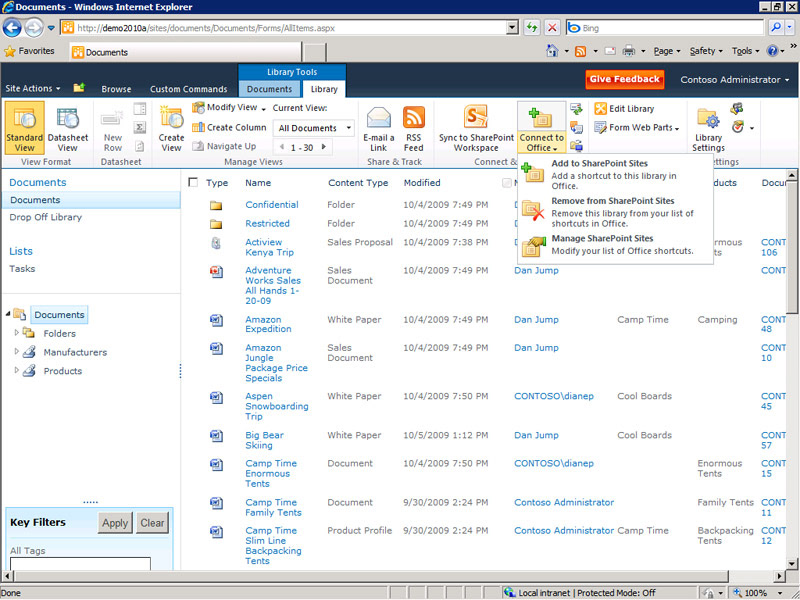My Lincoln Portal is a B2B insurance application where Employers and their Employees can manage their benefits and claims. Behind the scenes, it is also an application where Internal Administrators can set up and manage new customer accounts. (This project focuses on Document Management - the folder and file maintenance for business customers.)
MY ROLE(S) ON THIS PROJECT:
• Research/Validation
• Experience Design & Facilitation
THE PROBLEM:
Because our entire insurance portal was being moved to new cloud architecture, the existing Sharepoint platform (for internal administrators) could no longer be used and we would need to design a custom experience in a short amount of time.
From our research we discovered administrators top pain points included:
• System operates slowly and occasionally needs to reboot
• Sharepoint contains too many "bells and whistles" and requires extensive training to onboard new administrators
In this showcase, the problem we were solving for was Document Management– to create a place where Internal Administrators could add, delete or change folders and files, set folder retentions rules and require minimal training to use.
THE GOAL:
To design a simple and more usable experience for Internal Administrators that offers necessary functionality as the previous system but eliminates distraction and is built on faster, more reliable technology.
THE PROCESS:
In order to do this efficiently, we first conducted field research to understand the tasks our users perform and their pain points. This helped us identify what features were necessary for the administrators to perform their tasks and where it was possible to eliminate work for our engineers.
Together, my product team (Product Manager, Engineers, and Internal Administrators) and I brainstormed and sketched ideas on whiteboard. This helped us discuss and weed out technical issues we could run into. After consolidating our ideas, I then went and created an initial (click-through) prototype in Adobe XD.
We then validated our prototype with five of our internal administrators to gage whether we were on the right path.
THE OUTCOME:
Internal Administrators were unanimously enthusiastic about the refined experience and found it simple to use. However, we had eliminated a necessary folder structure that two administrators relied on to navigate deeply. So we found a way to add it back in without adding more content to the page. Users were now able to easily add, delete and change folders and files, set folder retention rules and easily navigate all with no assistance.
The Final Screens:
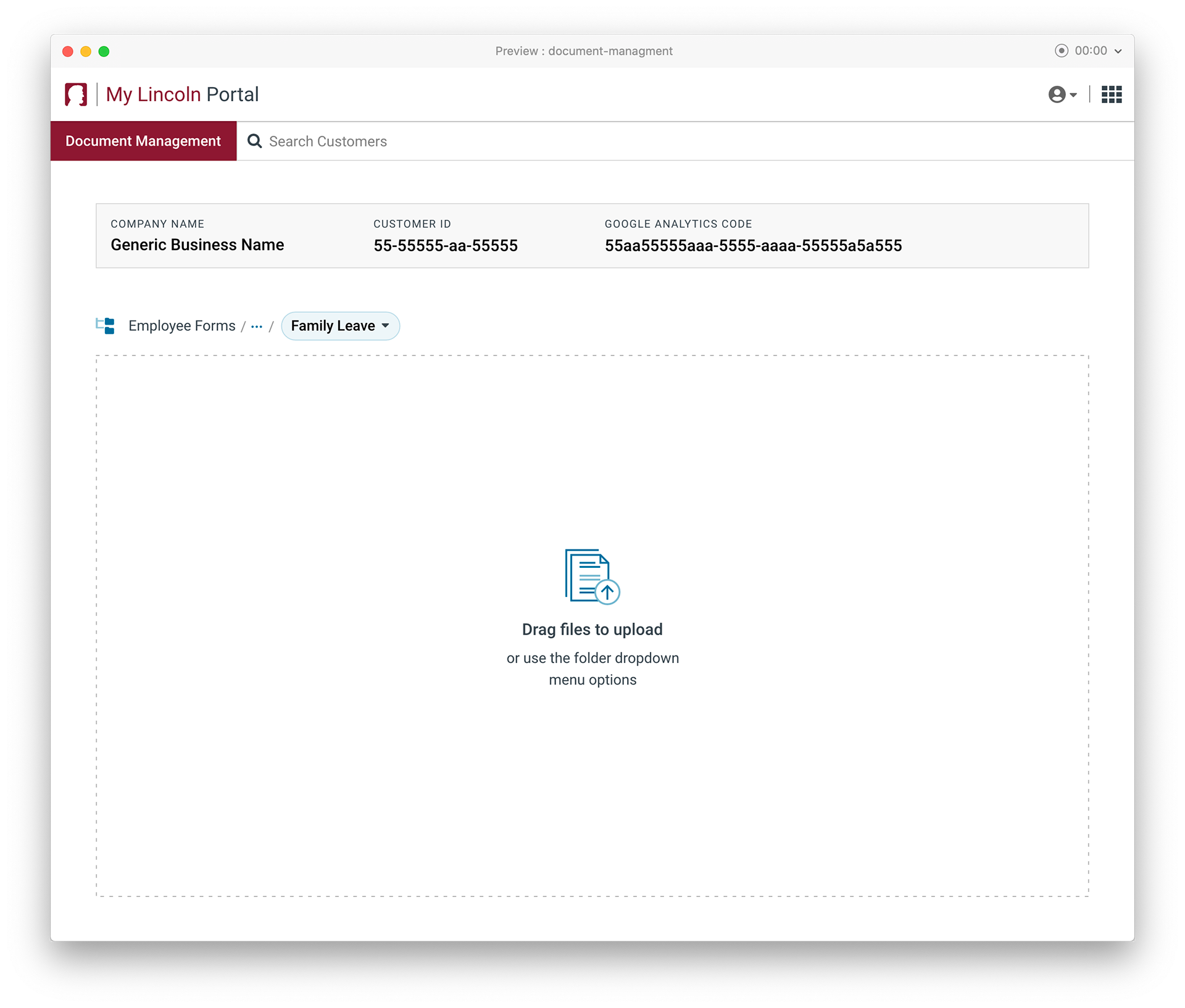
A subfolder without content
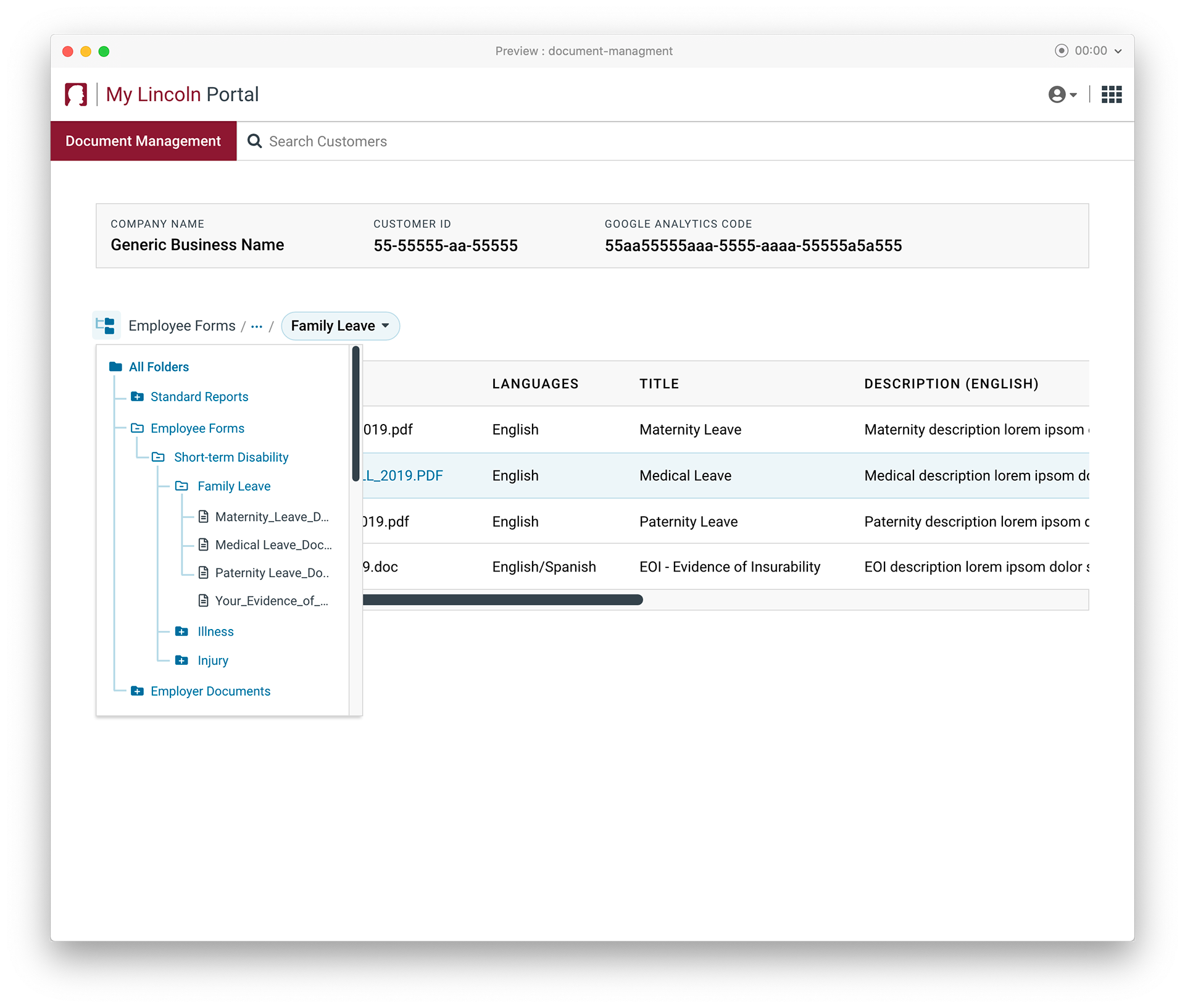
Folder Tree - User can optionally view where they are in the entire folder structure
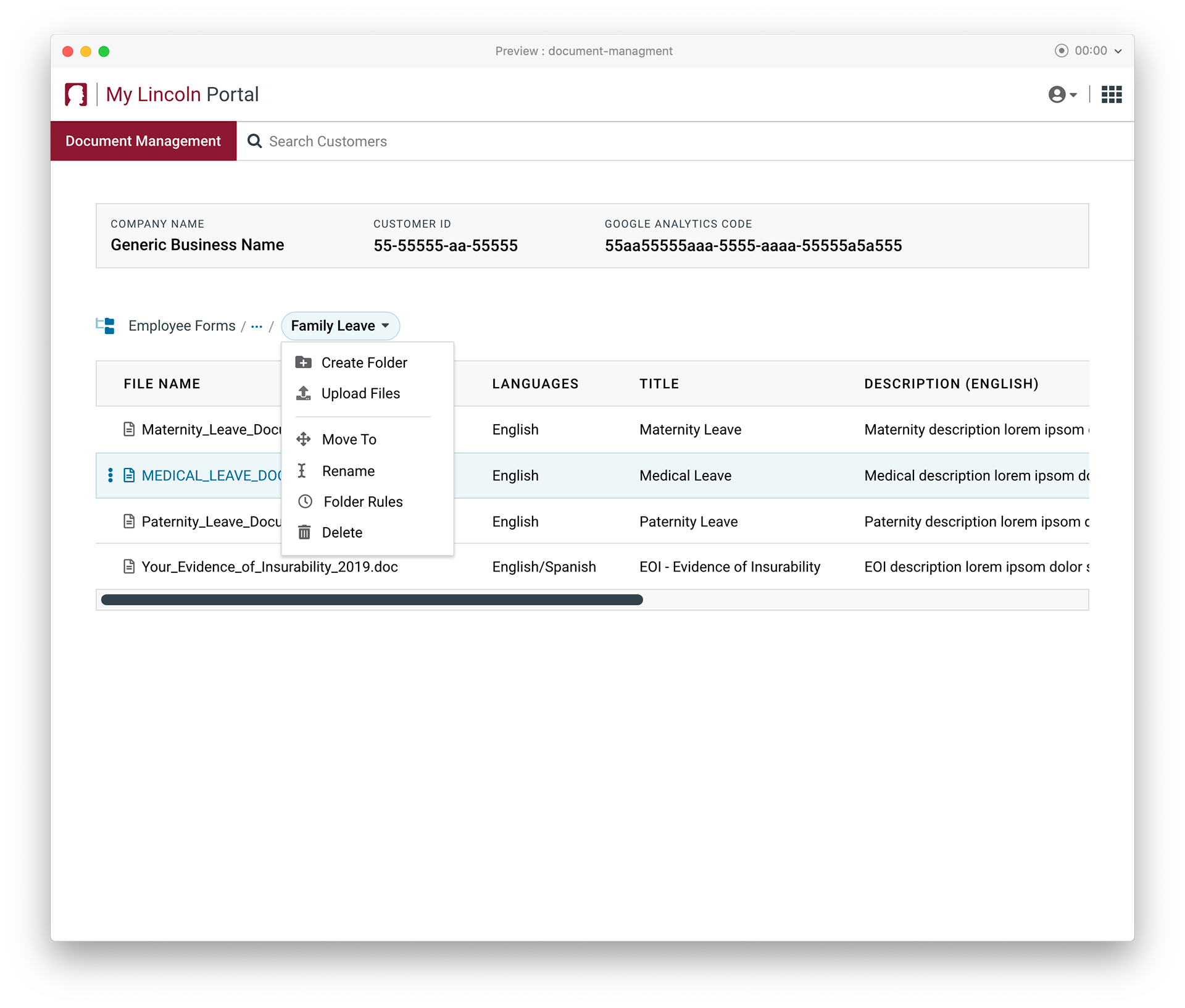
Folder Menu Options
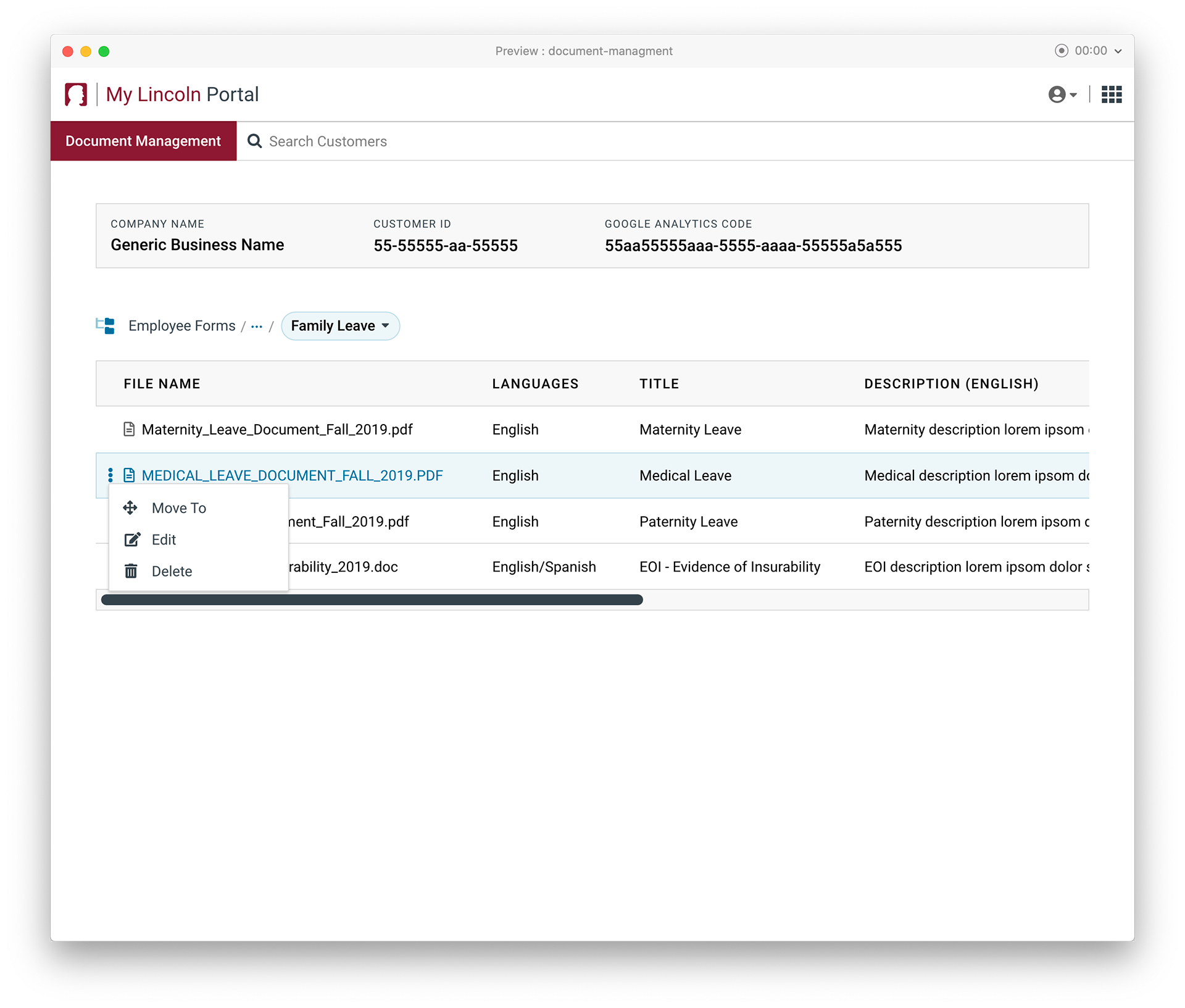
File Menu Options
The Early Phase
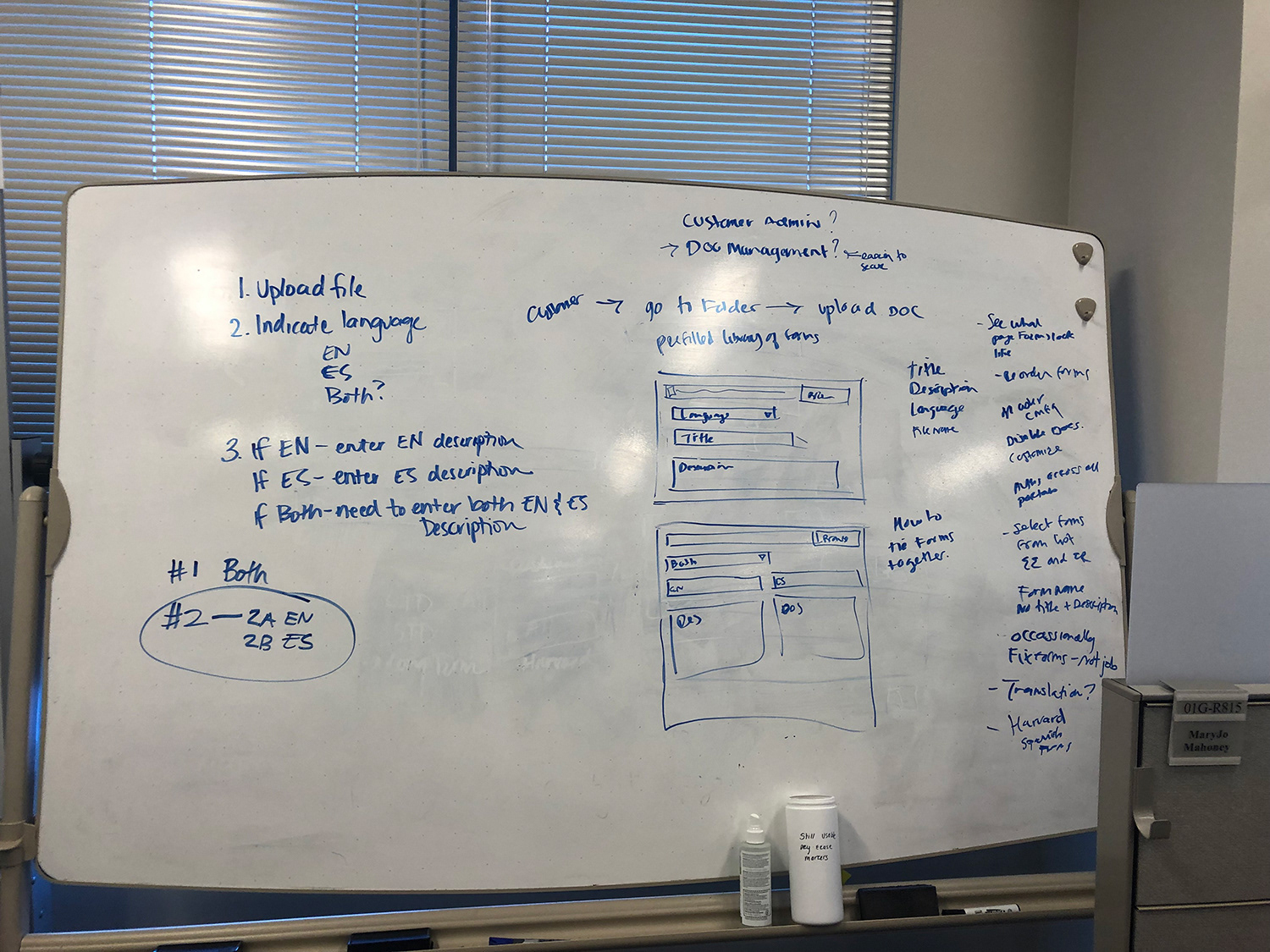
A snapshot of a team sketch we created, when an admin uploads a document and adds the information.